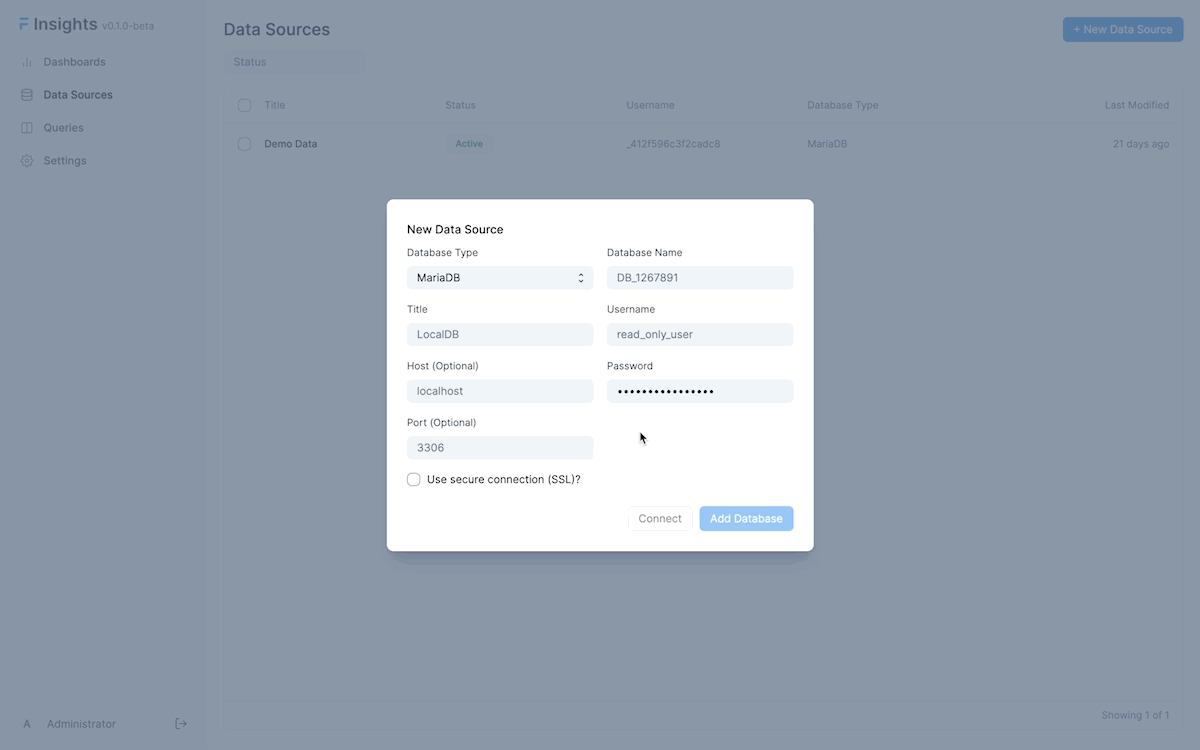Adding Data Sources
You can add a multiple Data Sources to process and combine data from different databases. You can add a data source from the Data Source page.
Data Source List
Go to the Data Sources tab, and click on New to add a new source.
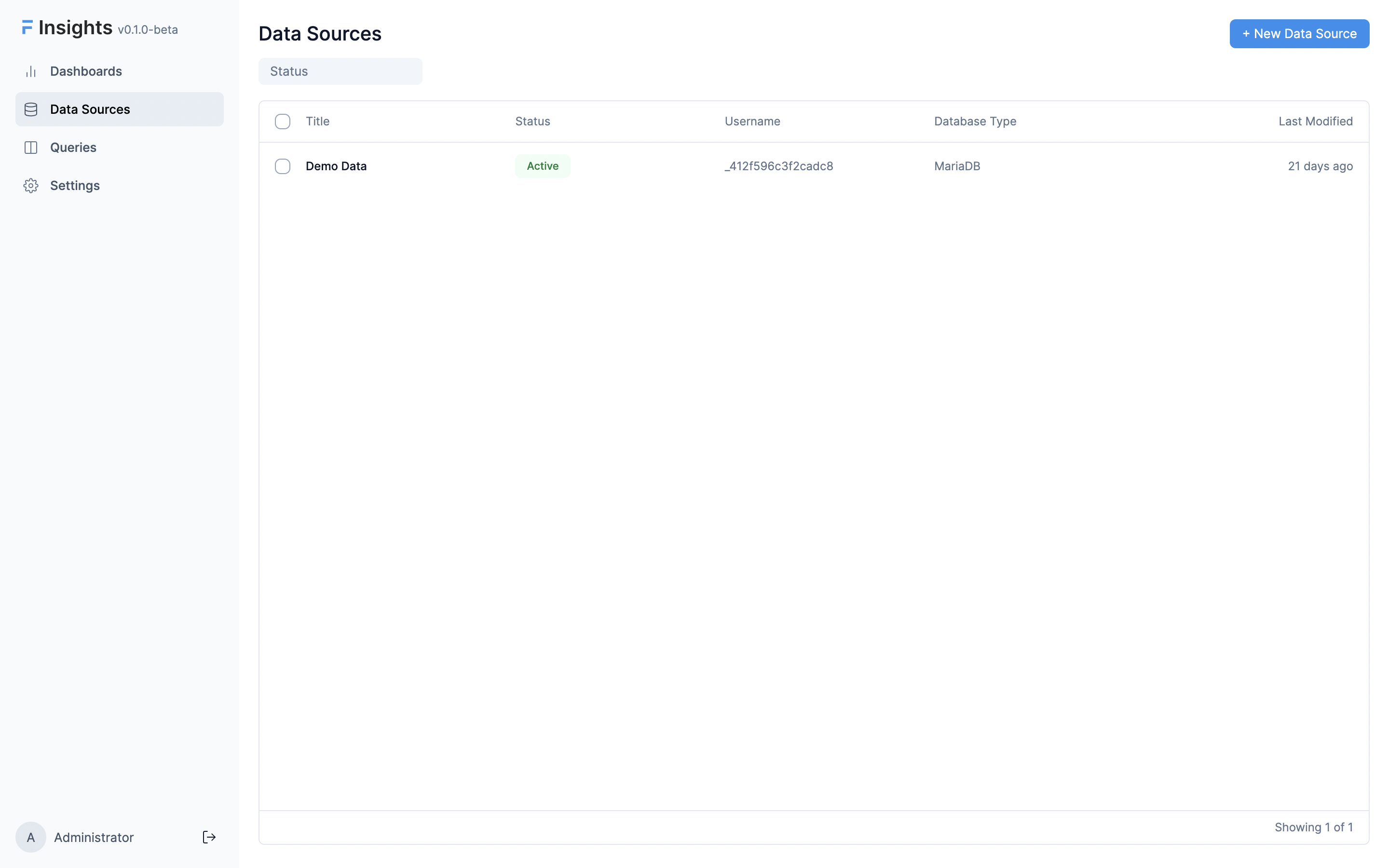
You will be prompted to enter your database credentials. You need to enter these credentials to connect to your database.
Here's what you will need to connect to your database:
- The hostname of the server where your database is (leave empty for localhost)
- The port of the database server (leave empty for default port)
- The database name
- The username you use for the database (preferably a user with read-only privileges)
- The password you use for the database
Use SSL
If you are connecting to a remote database, you must keep it enabled
Connect to Frappe Cloud Site
If your site is hosted on Frappe Cloud, check out these instructions get the database credentials.