Frequently Asked Questions
Q. My site is hosted on Frappe Cloud. How do I connect to my database?
If your site is hosted on Frappe Cloud and you have Dashboard access then follow these instructions to find your database credentials.
Go to Backup & Restore tab or go to
https://frappecloud.com/dashboard/sites/<your-site.frappe.cloud>/databaseClick on the Access Database button and then click on enable database access.
You will be prompted with a dialog box that will show you the database credentials.
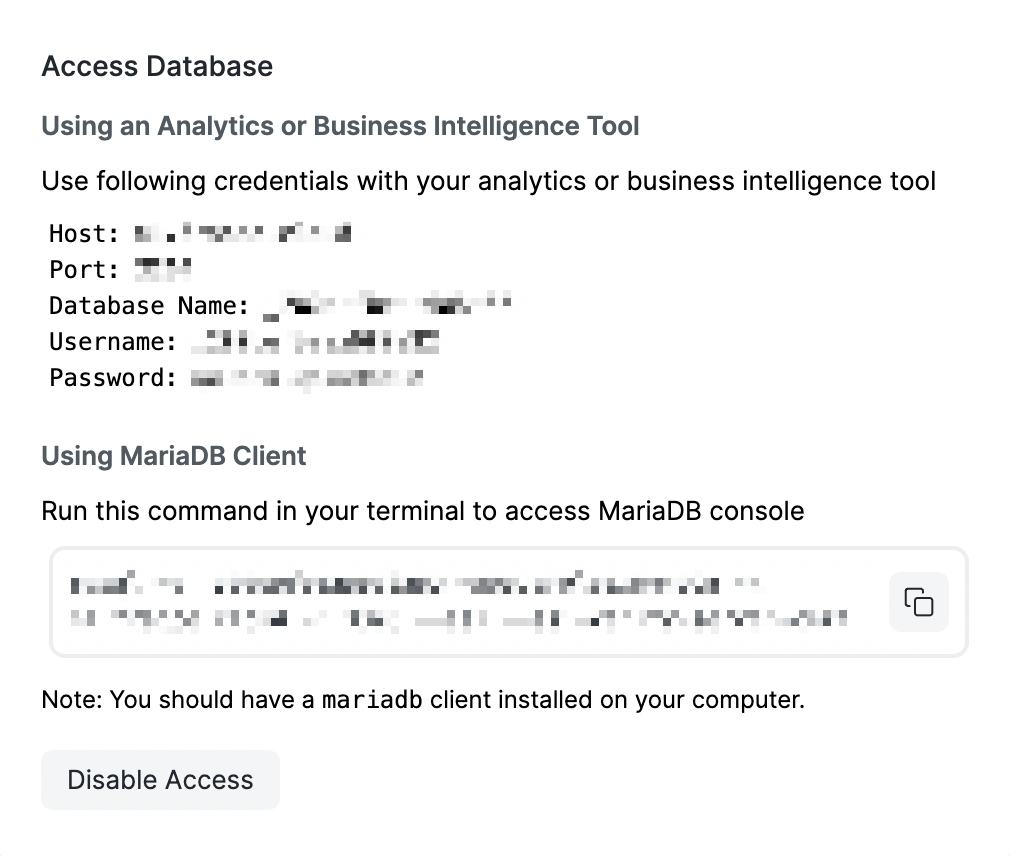
Then follow this guide to connect to your database.
